【Swift】Fabricを使ってTwitterクライアントアプリを作ってみる 〜その3〜
この記事は以下の記事の続きとなっております。
今回行ったことは、
- ツイート機能の実装
のみです!!
それでは張り切って行きましょー!!
ツイート機能の実装
ナビゲーションバーにツイートボタンを追加し、tappedRightBarButton()を実行します。
import Foundation import TwitterKit class TimelineViewController: UIViewController, UITableViewDataSource, UITableViewDelegate { var tableView: UITableView! var tweets: [TWTRTweet] = [] { didSet { tableView.reloadData() } } var prototypeCell: TWTRTweetTableViewCell? var userId: String? var rightBarButton: UIBarButtonItem! override func viewDidLoad() { super.viewDidLoad() rightBarButton = UIBarButtonItem(title: "tweet", style: .plain, target: self, action: "tappedRightBarButton") self.navigationItem.rightBarButtonItem = rightBarButton tableView = UITableView(frame: self.view.bounds) tableView.delegate = self tableView.dataSource = self prototypeCell = TWTRTweetTableViewCell(style: .default, reuseIdentifier: "cell") tableView.register(TWTRTweetTableViewCell.self, forCellReuseIdentifier: "cell") self.view.addSubview(tableView) loadTweets() } func loadTweets(){ TwitterAPI.getHomeTimeline(user: userId, tweets: { twttrs in for tweet in twttrs { self.tweets.append(tweet) } }, error: { error in print(error.localizedDescription) }) } func tableView(_ tableView: UITableView, numberOfRowsInSection section: Int) -> Int { return tweets.count } func tableView(_ tableView: UITableView, cellForRowAt indexPath: IndexPath) -> UITableViewCell { let cell = tableView.dequeueReusableCell(withIdentifier: "cell") as! TWTRTweetTableViewCell let tweet = tweets[indexPath.row] cell.configure(with: tweet) return cell } func tableView(_ tableView: UITableView, heightForRowAt indexPath: IndexPath) -> CGFloat { let tweet = tweets[indexPath.row] prototypeCell?.configure(with: tweet) if let height: CGFloat = TWTRTweetTableViewCell.height(for: tweet, style: .regular, width: self.view.bounds.width, showingActions: true){ return height }else{ return tableView.estimatedRowHeight } } func tappedRightBarButton(){ let composer = TWTRComposer() composer.show(from: self, completion: { result in if (result == TWTRComposerResult.cancelled){ print("tweet composetion cancelled") }else{ print("sending tweet!!") } }) } }
TWTRComposerというクラスを利用します。すると。。。
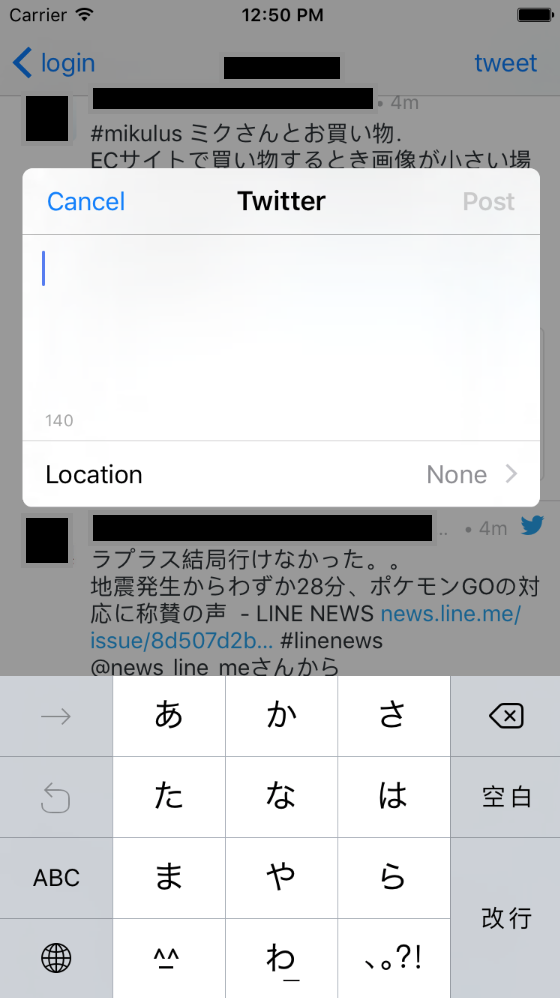
こんな感じになります!!
今後
今回はTwitter Kit のみでしたが、Fabricには他にも色々な機能があるので、今後試してみようと思います!!
無限スクロールや、リロード機能も実装したかったなー。。。
最後に
Fabricを初めて使ってみましたが、Swift初心者の自分でも比較的簡単にTwitterクライアントアプリを作ることがきました。ただ、古い情報だと、そのままは使えなかったりします。
この記事が、これから使ってみようかなという方の参考になれば幸いです。